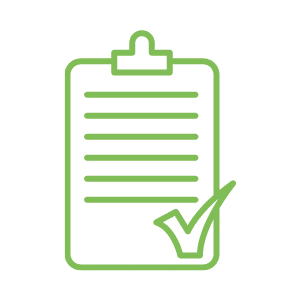Get your complimentary certificate in just 3 easy steps!
Purpose
This QRG will guide you to register a free account, log in to the Approach Services website and get a certificate after completing a workshop from the EXCELerate Change Leadership Program.
If you experience any issue whilst following the procedure, please contact support@approach-services.com or log a ticket through the help and support form on our website.
Procedure
Register a free account
Go to www.approach-services.com
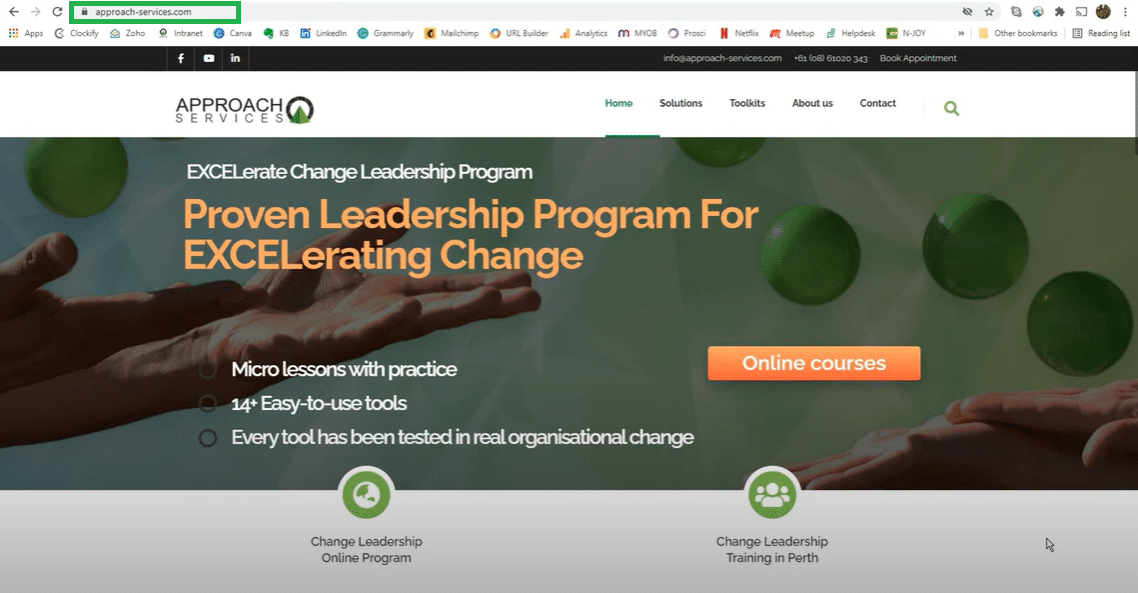
Navigate to the Change Leadership Online Academy. Under Solutions, click EXCELerate Change Leadership Online Program
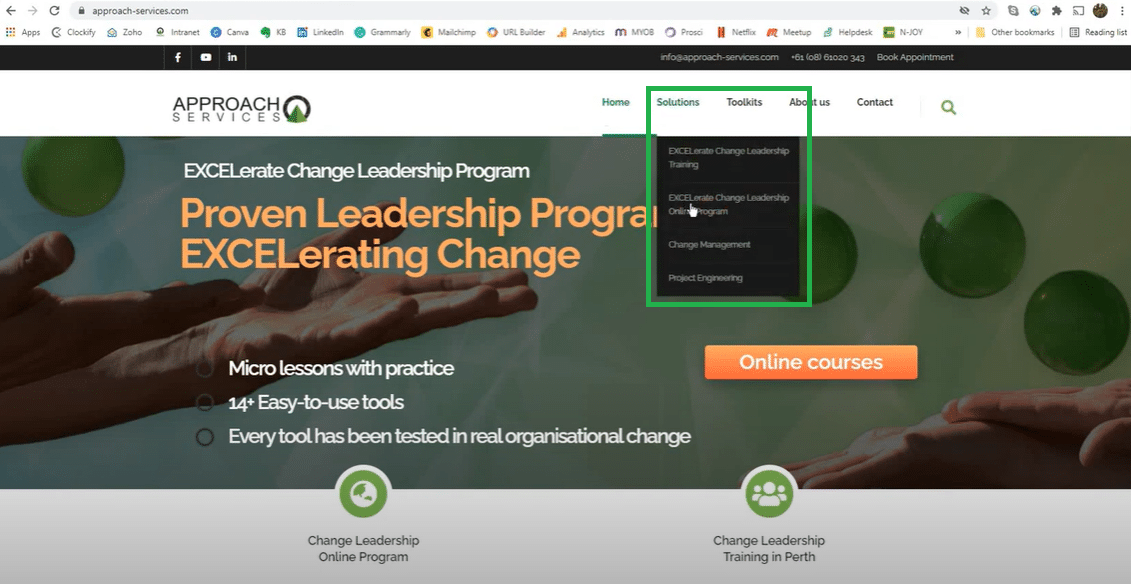
Click Register
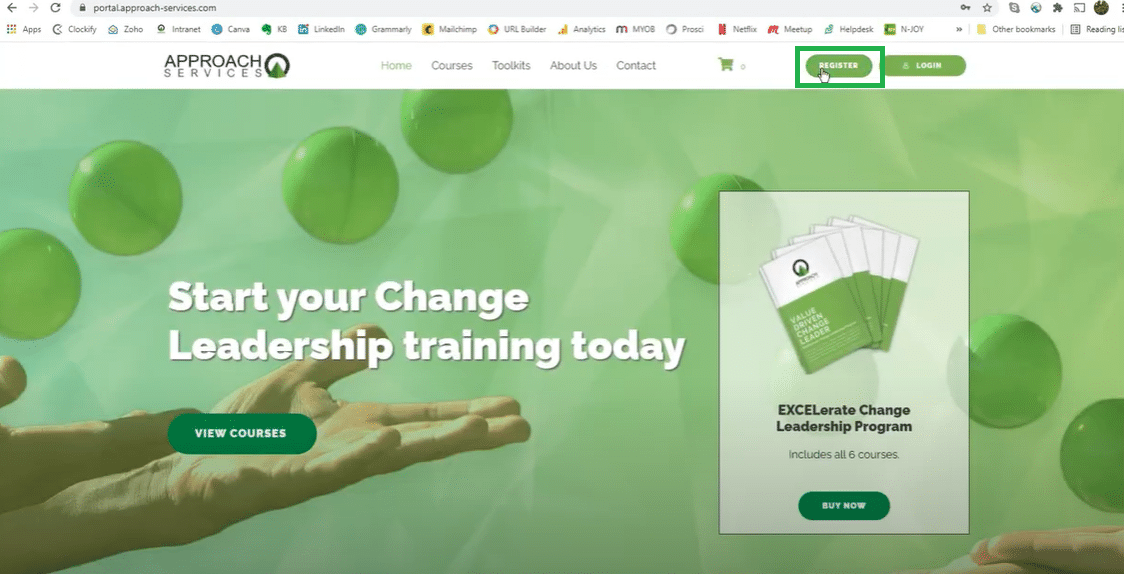
Under the Register column, enter the following details:
- Username: First name and last name
- Email address: valid email address
Tick the captcha box
Click Register
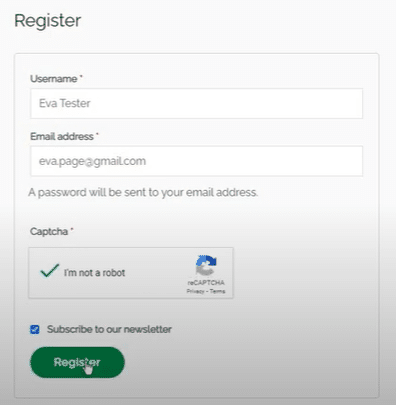
You will receive a confirmation message on your registered email with your login credentials
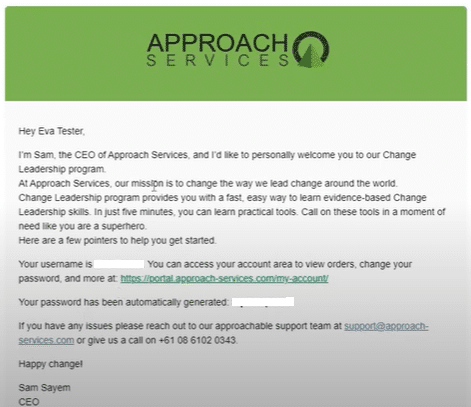
You can now navigate to your account
More from our Blog
Log into your registered account
Go to www.approach-services.com
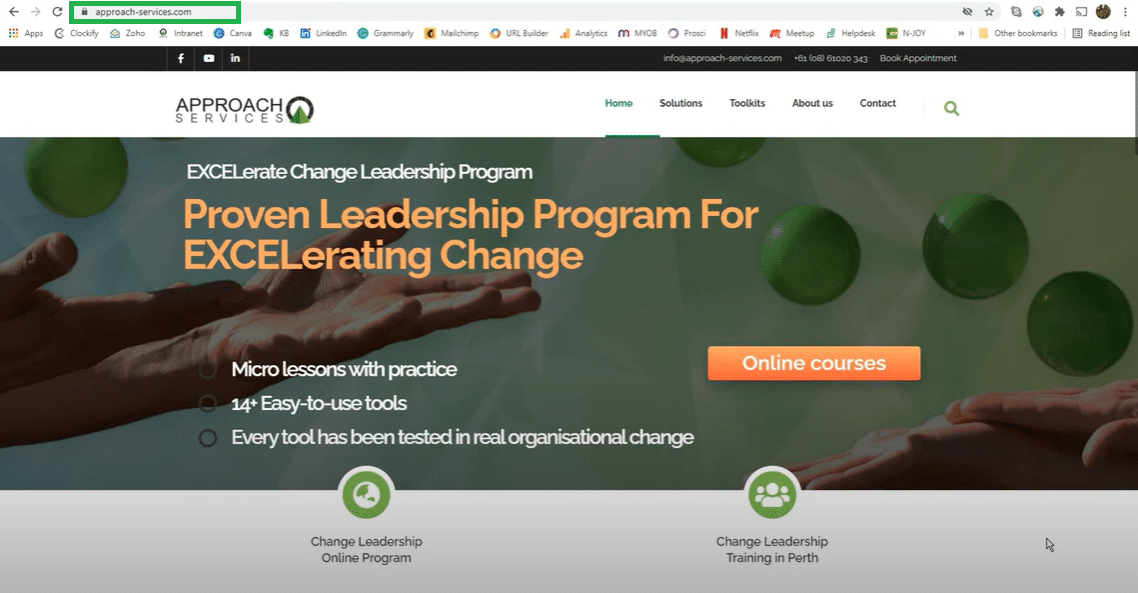
Navigate to the Change Leadership Online Academy. Under Solutions, click EXCELerate Change Leadership Online Program
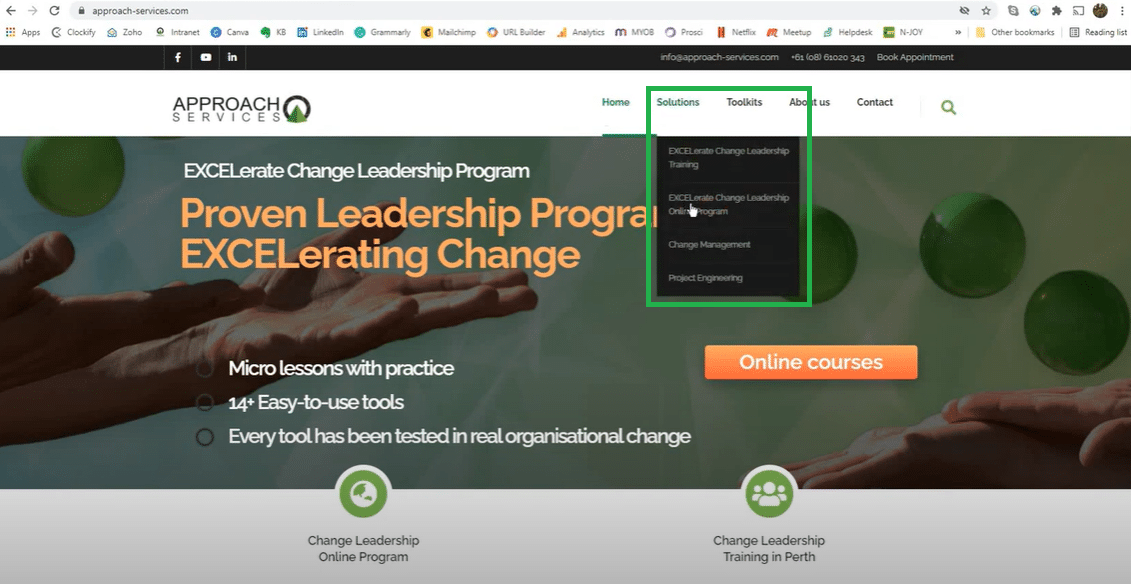
Click Login
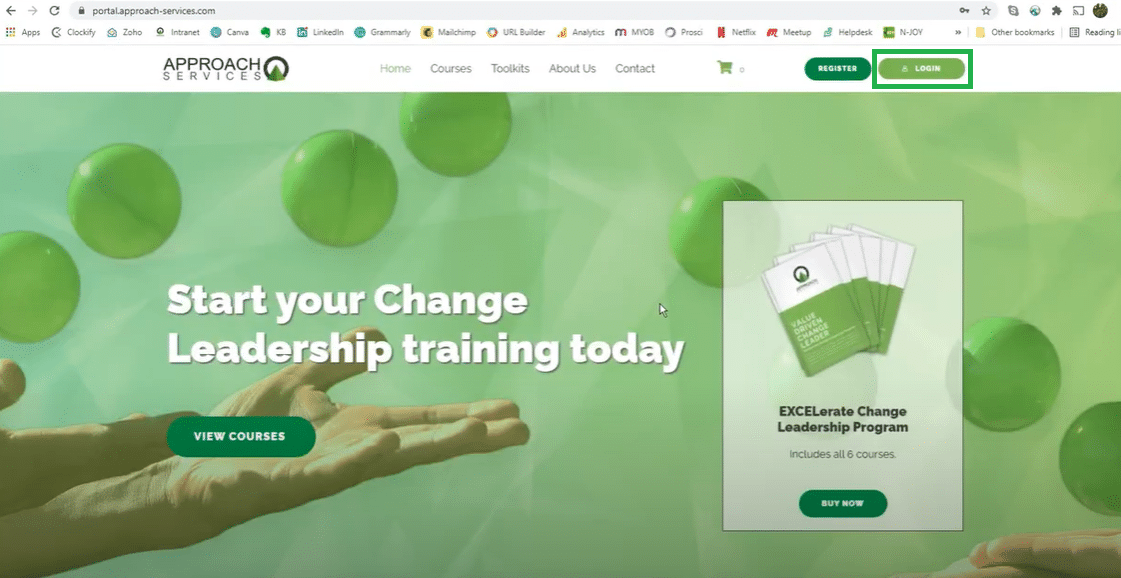
Enter the credentials that have been sent to your email address upon registration.
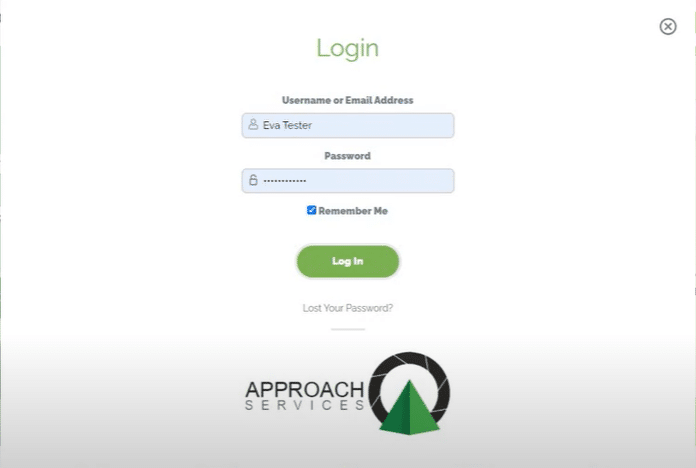
Tick the Remember Me box if you’re using a personal computer
Click Login
You can now navigate under My Account to view the courses you’re enrolled in
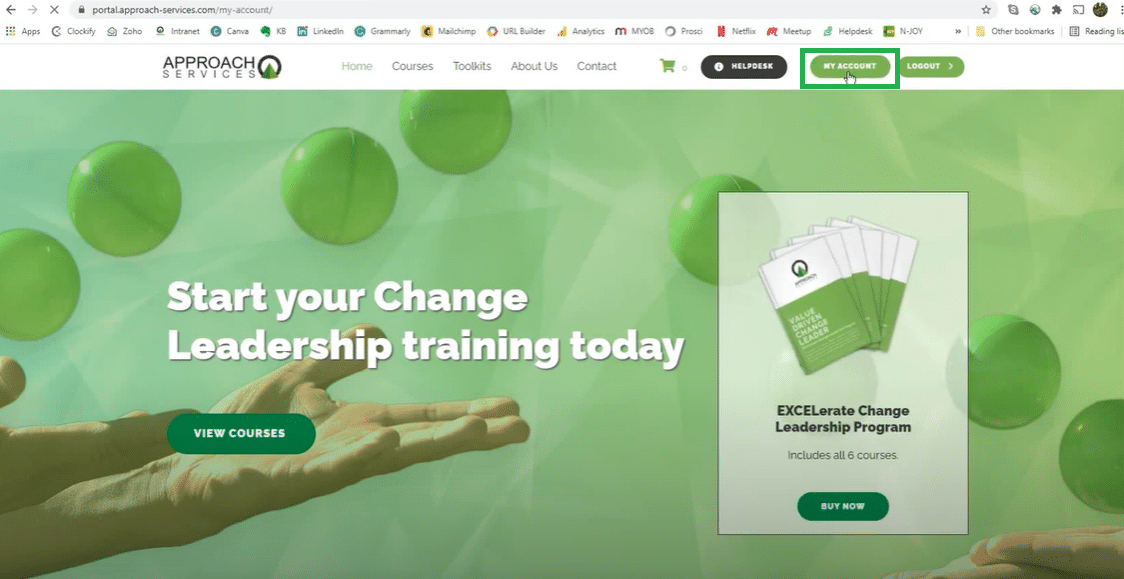
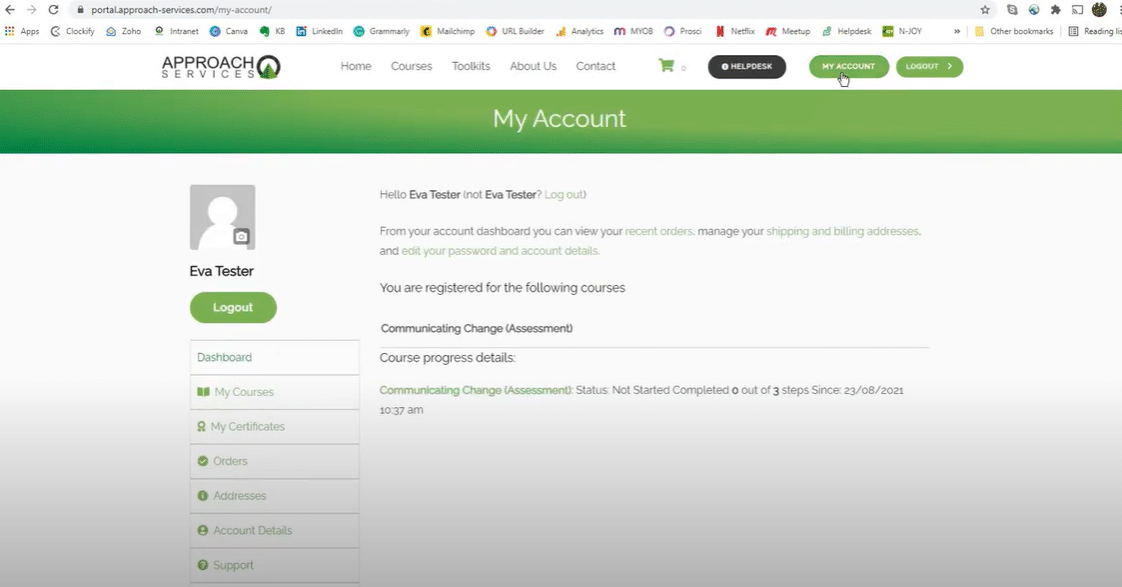
Complete the online assessment for your workshop
Go to www.approach-services.com
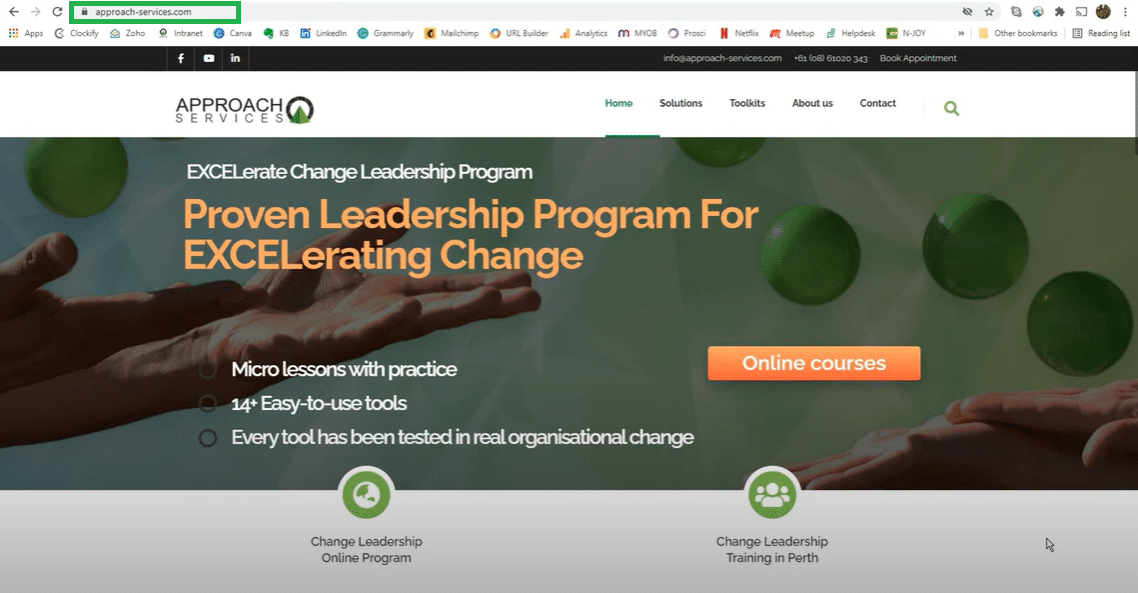
Login your account
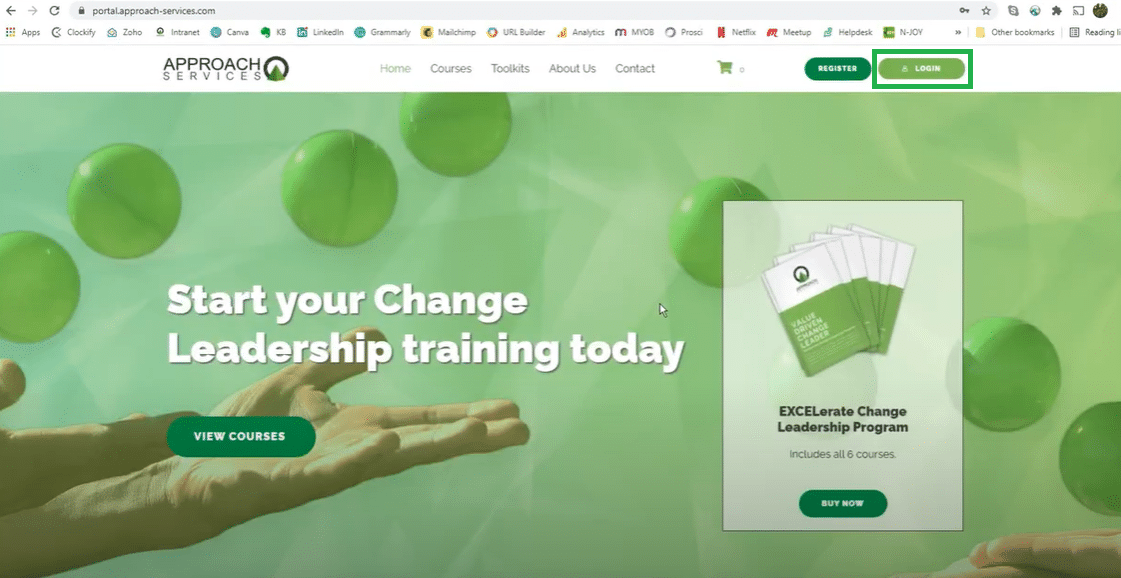
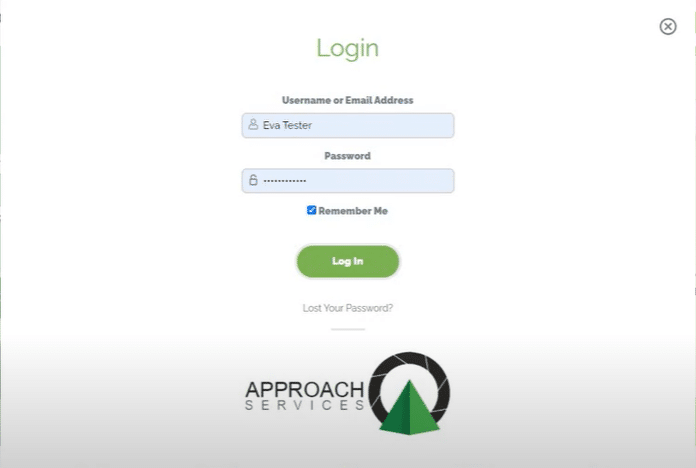
Go to My Account
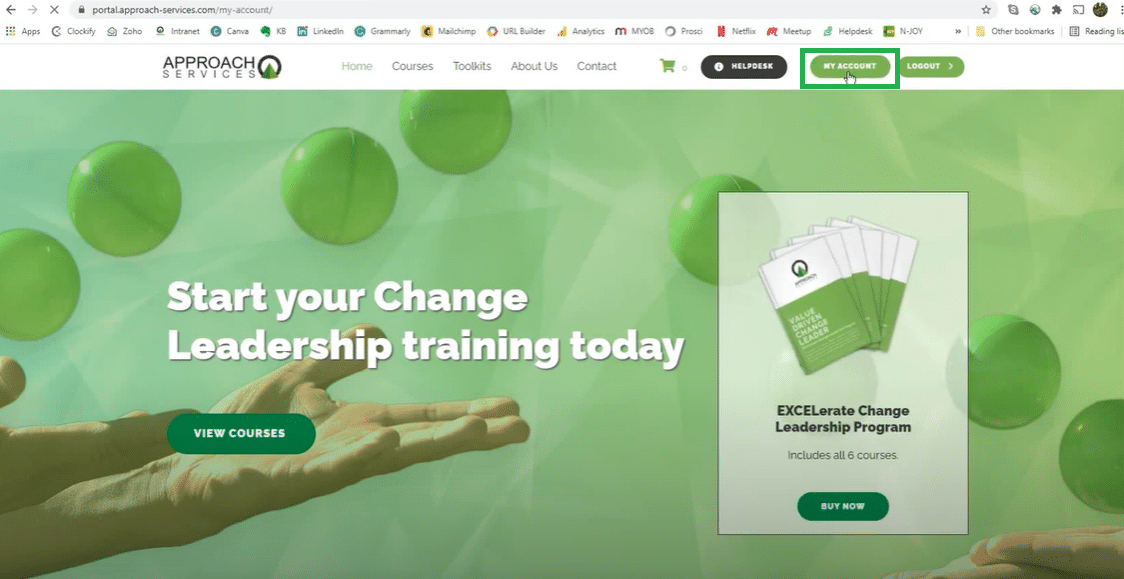
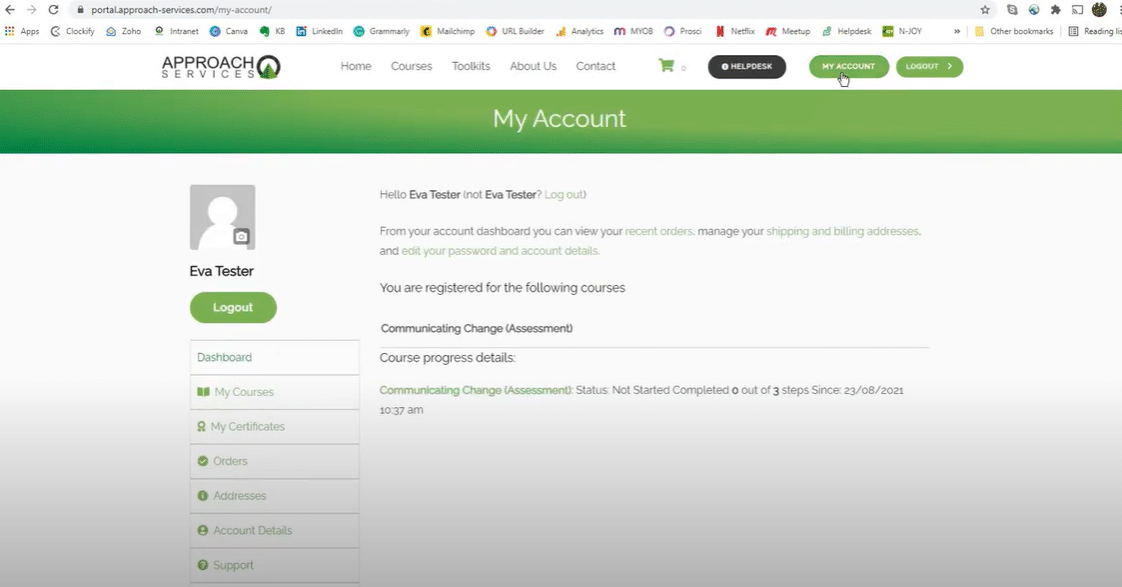
Check any open assessment under your account
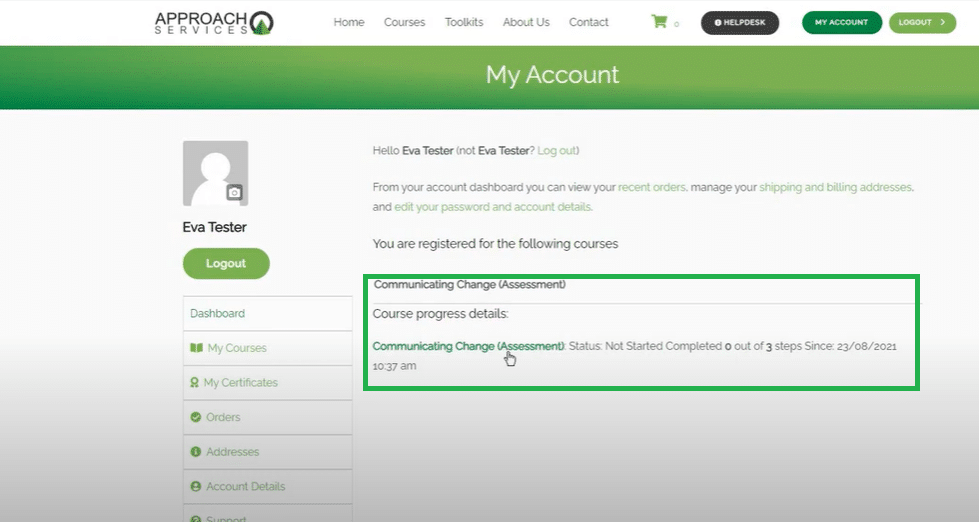
Open the assessment
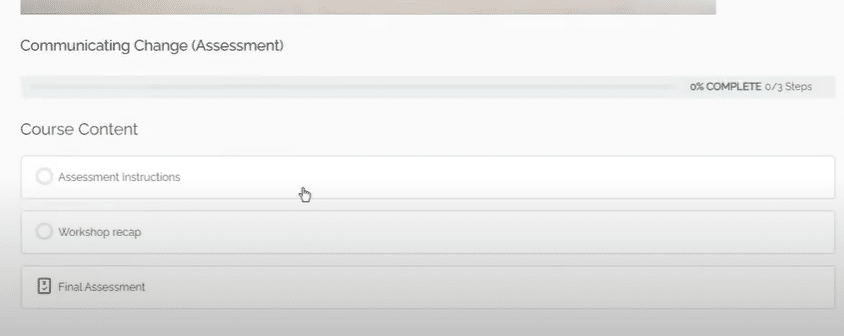
Read and take note of the assessment instructions before you click Mark Complete to proceed to the test
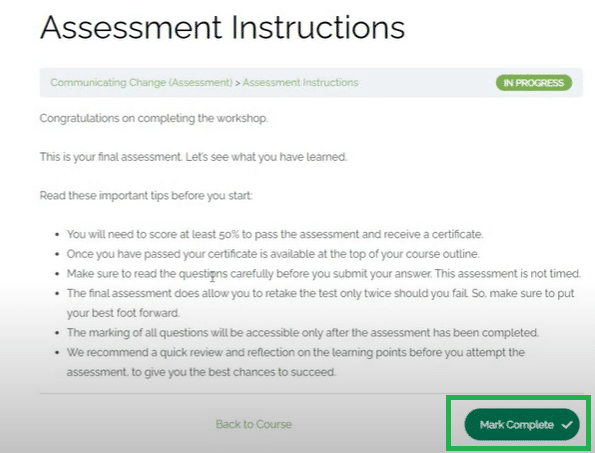
Watch the recap video
Then, click Mark Complete to access the quiz
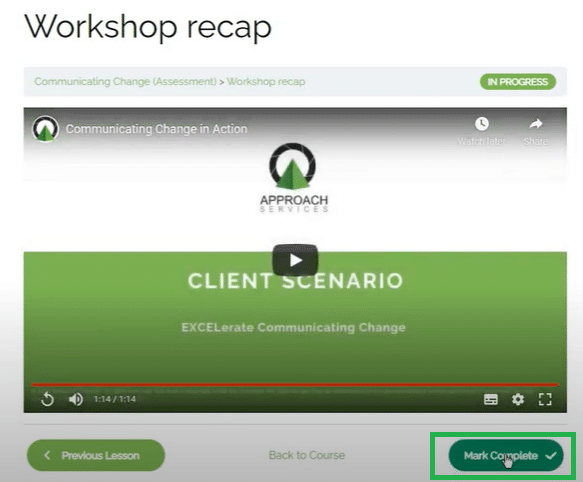
Start the quiz
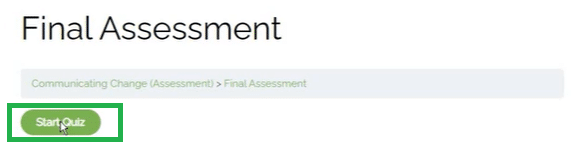
After the quiz, answers will be check and computed. Your score will appear on your screen.
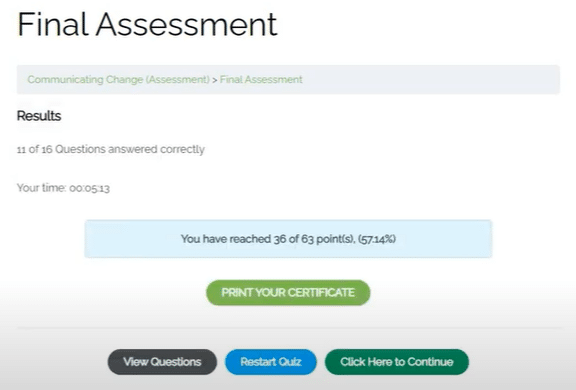
Once you passed the assessment (score of at least 50%), you can now print your certificate:
- Click the Print Certificate button
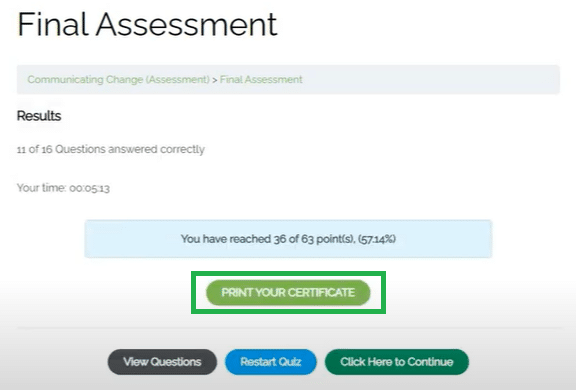
- At any point later you can come back to visit My Account to view and print Certificates
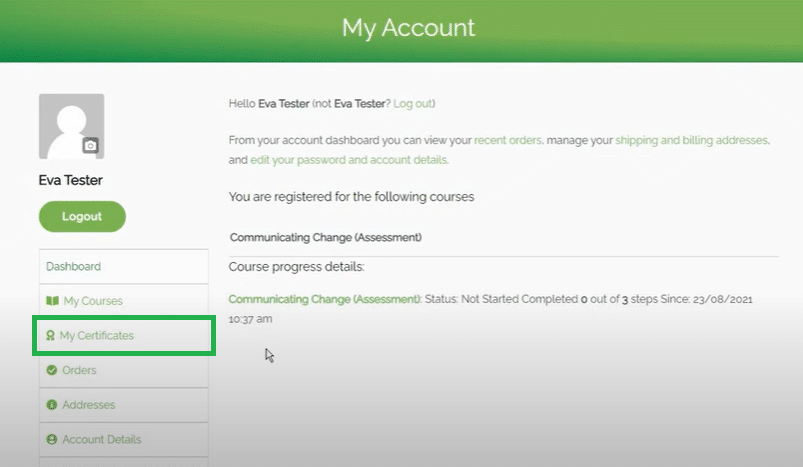
Checklist

Sam is one of the authors of The 6 Cents of Change. He's a father, a CEO, an Engineer, a trainer and a problem-solver. His work impacted Apache, Santos, MMA, and more. In his other life, he loves CrossFit and cricket.
To learn more about us and the solutions we provide, subscribe to The 6 Cents of Change, follow us on LinkedIn or connect with us here info@approach-services.com or +61 (08) 610 20 343.